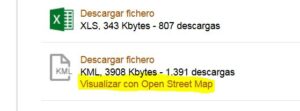Cómo integrar los visores del Geoportal en blogs y páginas web
Cómo integrar los visores del Geoportal en blogs y páginas web
Tanto en los enlaces como en las incrustaciones es posible utilizar el Visor del Geoportal (incluye toda la funcionalidad del Geoportal) o un Visor Básico que solamente permite hacer zoom y desplazarse por el mapa.
Las urls son:
https://geoportal.madrid.es/IDEAM_WBGEOPORTAL/visor_ide.iam?
https://geoportal.madrid.es/IDEAM_WBGEOPORTAL/visor_mudo.iam?
Abrir un visor con un fichero cargado.
Como se hace en:
Ejemplo de como implementarlo usando el visor del Geoportal:
Integrar un visor en una página.
Como se hace en :
Ejemplo de como implementarlo usando el visor del Geoportal:
<iframe src=┬╗https://geoportal.madrid.es/IDEAM_WBGEOPORTAL/visor_mudo.iam?GeoRSS=https://datos.madrid.es/egob/catalogo/300103-3-Aseos-Publicos-Operativos.geo┬╗ width=┬╗600″ height=┬╗600″ frameborder=┬╗0″ scrolling=┬╗no┬╗ allowfullscreen=┬╗allowfullscreen┬╗><span data-mce-type=┬╗bookmark┬╗ style=┬╗display: inline-block; width: 0px; overflow: hidden; line-height: 0;┬╗ class=┬╗mce_SELRES_start┬╗></span><span data-mce-type=┬╗bookmark┬╗ style=┬╗display: inline-block; width: 0px; overflow: hidden; line-height: 0;┬╗ class=┬╗mce_SELRES_start┬╗></span><span data-mce-type=┬╗bookmark┬╗ style=┬╗display: inline-block; width: 0px; overflow: hidden; line-height: 0;┬╗ class=┬╗mce_SELRES_start┬╗><span data-mce-type=┬╗bookmark┬╗ style=┬╗display: inline-block; width: 0px; overflow: hidden; line-height: 0;┬╗ class=┬╗mce_SELRES_start┬╗></span></span></iframe>
A├▒adir una etiqueta a un visor.
<iframe src=┬╗ https://geoportal.madrid.es/IDEAM_WBGEOPORTAL/visor_mudo.iam?&marker=-3.6681%2C40.4282%2C4326%2CT%C3%ADtulo%2C%2Cedificio&level=5 ┬╗ width=┬╗800″ height=┬╗600″ frameborder=┬╗1″ scrolling=┬╗yes┬╗ allowfullscreen=┬╗allowfullscreen┬╗><span data-mce-type=┬╗bookmark┬╗ style=┬╗display: inline-block; width: 0px; overflow: hidden; line-height: 0;┬╗ class=┬╗mce_SELRES_start┬╗></span><span data-mce-type=┬╗bookmark┬╗ style=┬╗display: inline-block; width: 0px; overflow: hidden; line-height: 0;┬╗ class=┬╗mce_SELRES_start┬╗></span><span data-mce-type=┬╗bookmark┬╗ style=┬╗display: inline-block; width: 0px; overflow: hidden; line-height: 0;┬╗ class=┬╗mce_SELRES_start┬╗></span><span data-mce-type=┬╗bookmark┬╗ style=┬╗display: inline-block; width: 0px; overflow: hidden; line-height: 0;┬╗ class=┬╗mce_SELRES_start┬╗></span></iframe>
Hay más opciones de integración explicadas en:
https://enterprise.arcgis.com/es/portal/latest/use/use-url-parameters.htm